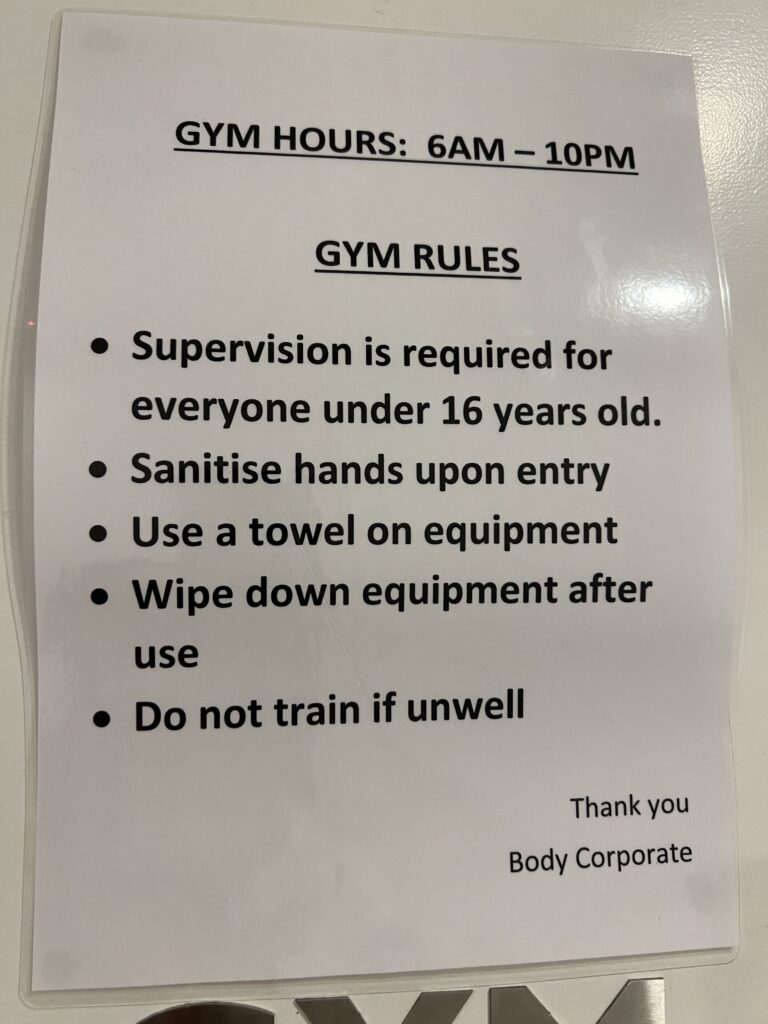Quick Links
- Building Location
- Room Cards Information
- Check-out
- Car Park Access – KEY CARD REQUIRED
- House Rules
- Wi-Fi Information
- Air Conditioning Operation Instruction
- Rubbish Disposal
- Building Facilities
- We Are Here To Help
building LOCATION
🏡 Property Address: 9 Norfolk Avenue, Surfers Paradise QLD 4217 🏢 Building Name: Ruby Apartments
🔑 Key Pick-up Location: Shop 2, 3290 Surfers Paradise Boulevard, Surfers Paradise QLD 4217
🔢 Unit number details are provided in your email or SMS.
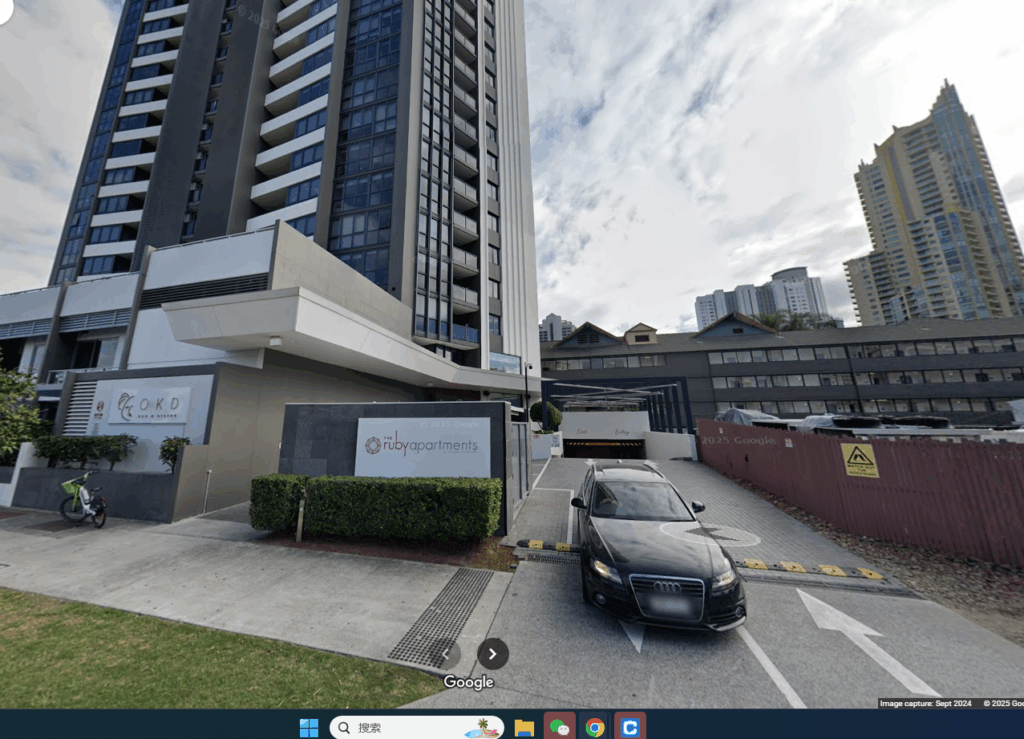
key INFORMATION
🔑 Key Information:
We provide two key cards for each reservation. Please check the following locations:
1️⃣ Room Card 1 – Located in the Grey Key Machine at the Hostrelax Property Management street-front office.
📍 Address: Shop 2, 3290 Surfers Paradise Boulevard, Surfers Paradise QLD 4217
2️⃣ Room Card 2 – INSIDE your room, placed in a plastic box behind the door. You can retrieve it after entering.
KEY PICK-UP GUIDE – ROOM CARD 1
🕒 Room Card Availability:
Your room card will be available for collection after 3 PM and can be picked up anytime later in the evening.
📍 Step 1:
Please head to: Shop 2, 3290 Surfers Paradise Blvd, Surfers Paradise QLD 4217.
🛎️ The street-front shop name is Hostrelax Property Management.
🏦 It is located near BOQ – Bank of Queensland, Surfers Paradise Branch.
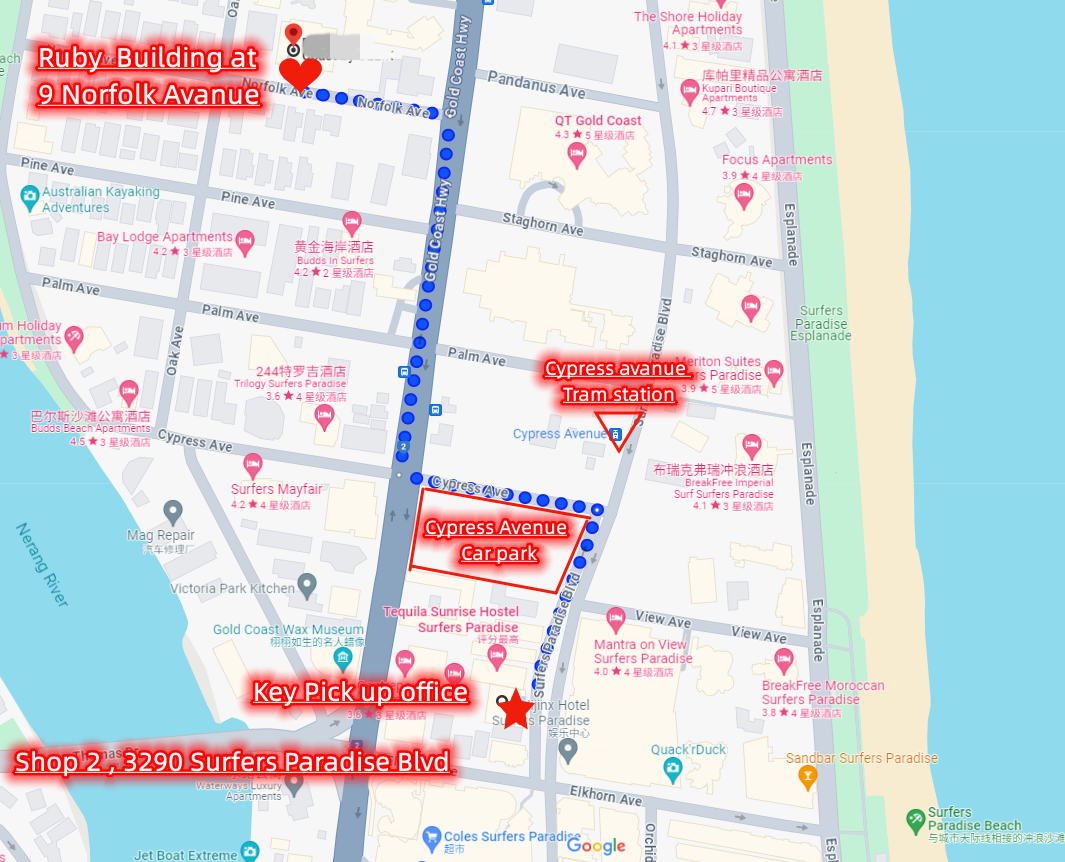
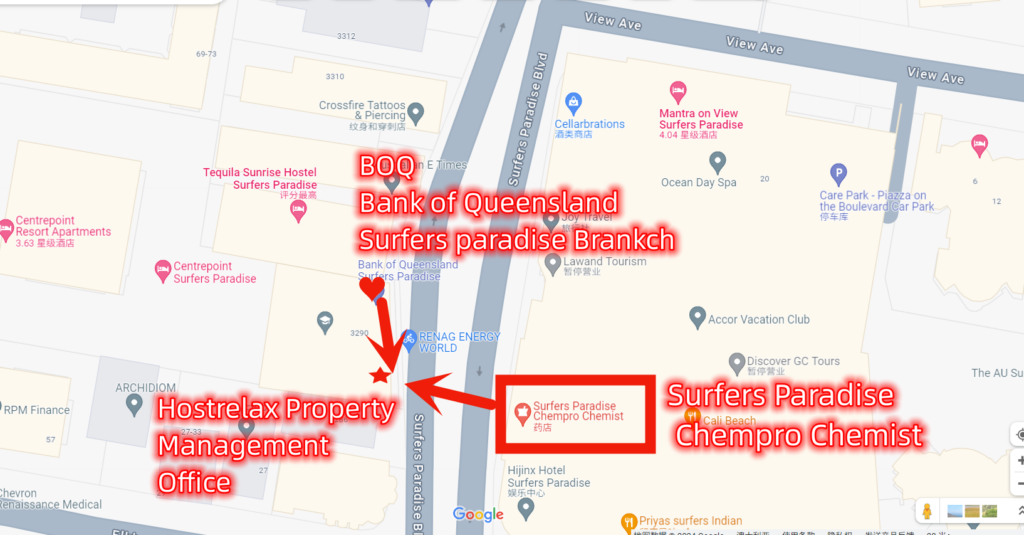
Shop front picture:

🔑 Step 2:
Press the door code (provided in your check-in message), then turn the handle anticlockwise to open the door.

🎥 Video Instruction:
Please refer to the video below for step-by-step guidance on how to open the shop front door using the code and handle.
🔑 Step 3:
Please use the key code we provided. You can find this code in your check-in email, SMS, or Airbnb message (it is NOT available on this website).
👉 Enter the key code and then press the “#” button to confirm.
🔄 To clear the code, press the “*” button.

🔑 After taking the key card, please head to your unit.
ROOM CARD 2 GUIDE
The room card 2 is located INSIDE your room, placed in a plastic box behind the door. You can retrieve it after entering.
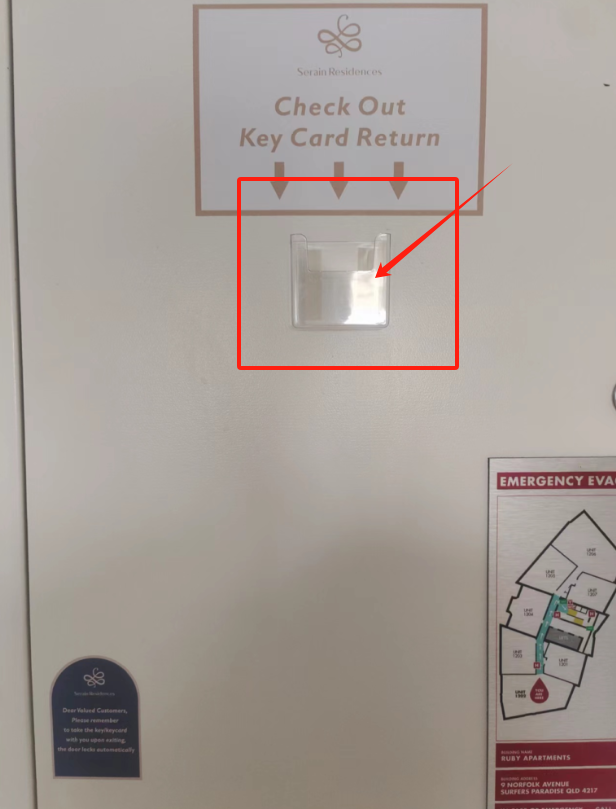
Check-out
⏰ Check-out Time: Before 10 AM
🔑 Key Return:
Please leave the keys IN THE UNIT before you check out.
👉No card is needed to exit the car park from 6 AM to 12 PM.
🧹 Before You Leave:
We’d appreciate it if you could:
✔️ Empty the rubbish bin
✔️ Place the used dishes in the dishwasher and start it
🙏 Thank you for helping us keep the place tidy! 😊
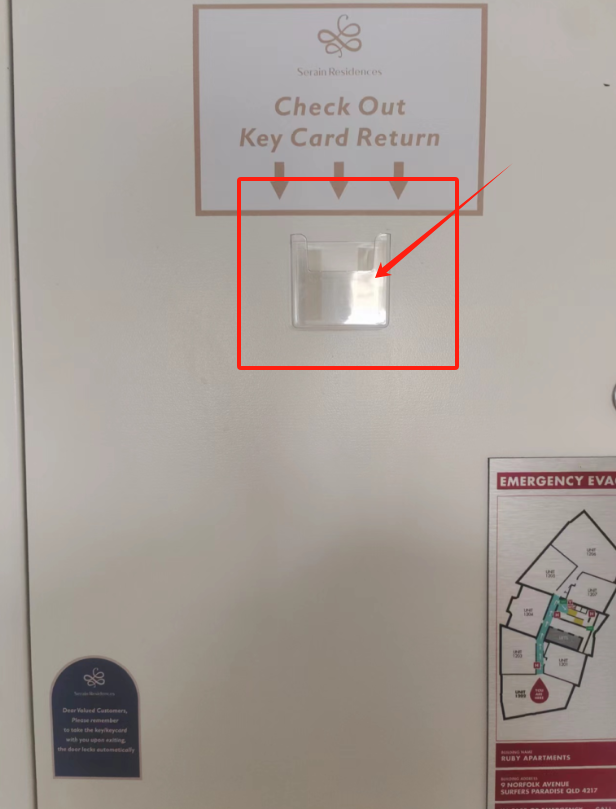
Car Park Access – Key Card required
🚗 Car Park Information:
You are free to use the car park during your stay from your check-in time at 3 PM to your check-out time at 10 AM.
✅ We provide FREE parking in the basement.
🔓 You can park in any vacant space (there is no assigned parking space).
⚖️ Parking is on a first-come, first-served basis.
📏 Parking Height Limit: 2.1 meters.
🚪 No card is needed to exit the car park from 6 AM to 12 PM.
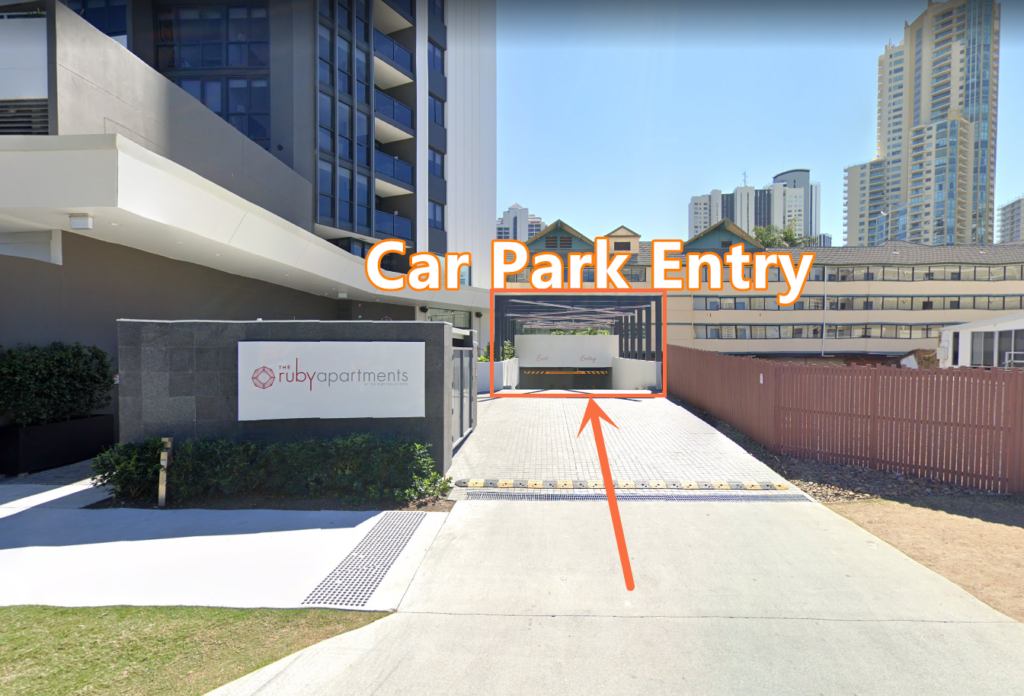
🔑 Car Park Access:
Please swipe the key card to enter the car park.

⚡ EV Charging Spots:
Please note that the building provides EV charging spots for all tenants. Fees and charges apply.
House Rule
- We kindly request that you respect our property and leave it in a clean condition upon your departure. Please do not move any furniture, and report any damages that occur during your stay.
- Please note that an additional cleaning fee may apply if the room is excessively dirty or messy upon checkout.
- We kindly ask that you refrain from consuming strongly scented foods, such as durian or curry, inside the room. This helps us maintain a pleasant environment for all our guests.
- Please maintain low noise levels between 10 p.m. and 8 a.m. and refrain from creating any disruptive noise.
- Smoking is strictly prohibited. A $200 charge will be deducted from the security deposit for any evidence of smoking.
- No parties or events on the premises. If such activities are reported during your stay, you will be asked to vacate the property immediately, and a charge of $300 will apply for any evidence of such gatherings.
- We kindly remind our guests that pets are not permitted in our guesthouse. This policy helps us maintain a clean and comfortable environment for all our visitors.
- If you find yourself locked out and require assistance from the manager, a $50 fee will be applicable between 9 a.m-5 p.m, a $100 fee will be applicable between 5 p.m-10 p.m. Please be aware that we cannot assist with key-related issues after 10 p.m. each day.
- In case of a lost key, a $200 fee will be incurred for key replacement.
- The use of illegal drugs is strictly forbidden on the property. Any violations will result in immediate contact with the authorities. Violation of this rule will result in termination of your occupancy, eviction, and forfeiture of rental fees.
- Please be aware that access to the facilities in the building cannot be guaranteed, as maintenance will be conducted occasionally. We kindly ask that you adhere to the rules and available times posted on-site. Thank you for your cooperation.
Wifi and tv
📶 WiFi Name: Ruby_Guest_Wifi
🔑 No password required.
📺 For TV Connectivity Issues:
- If your TV cannot connect to WiFi, find the WiFi router in your bedroom wardrobe.
- Turn it off and on to refresh the connection.
- Alternatively, restore the TV settings (similar to resetting your smartphone).
🔄 For Digital Channels:
If you can’t find any digital channels, ensure the TV box is on. It is located in your bedroom wardrobe.
Please change the TV input source to watch channels like Channel 7 or Channel 9.
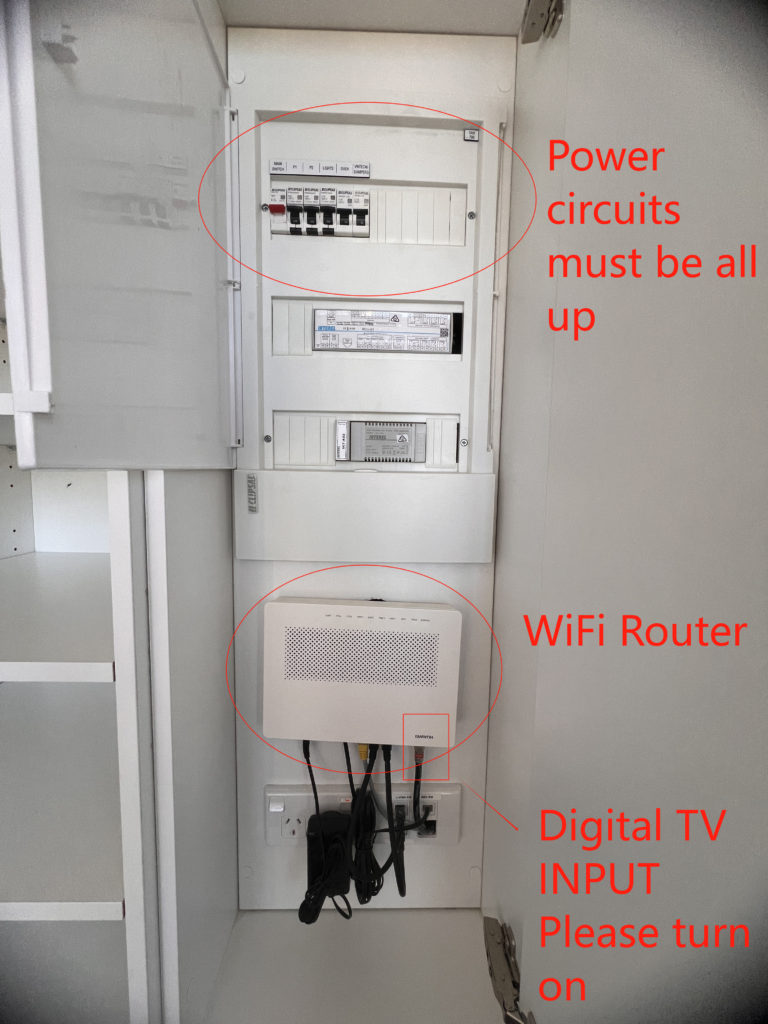
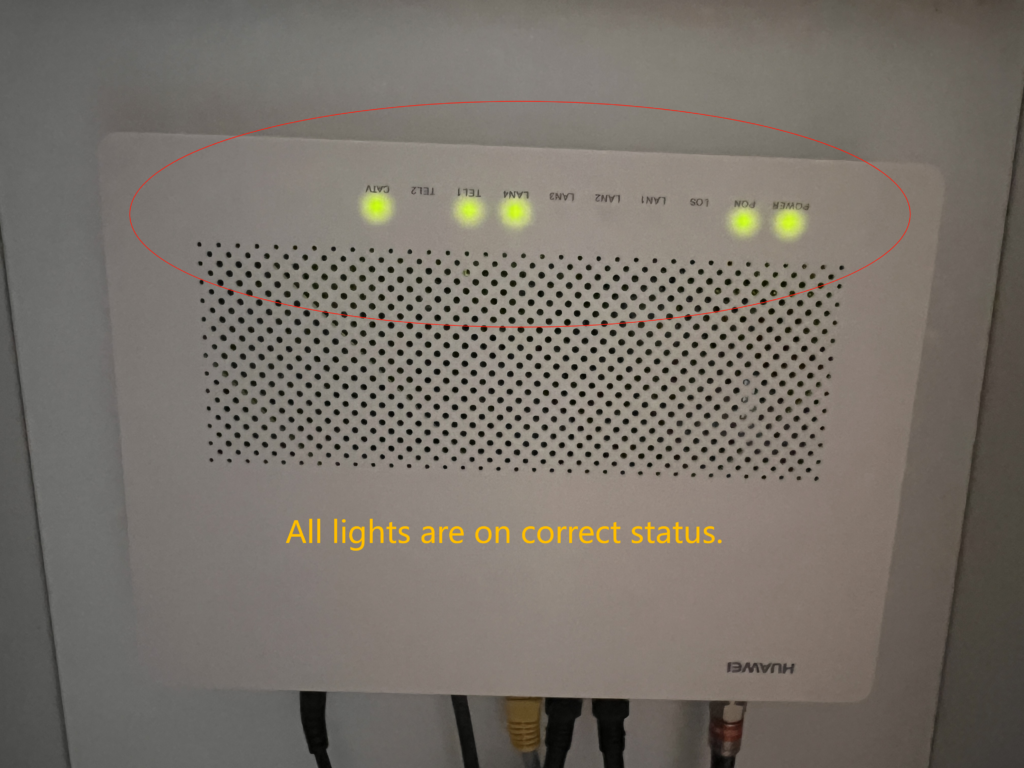
Air Conditioning Operation Instruction
❄️ Air Conditioning Instructions:
Please use the white Air Conditioning Control Panel to operate the air conditioning, as shown in the photo.
👉 If you only have a black control panel (with a display on the panel), use that to control the air conditioning unit.
Make sure all balcony doors are properly closed before turning on the air-con.
Steps:
1️⃣ Press the On/Off button once to turn the air-con on or off.
2️⃣ Press +/- to select your desired temperature.
3️⃣ Press the fan symbol to adjust the airflow level.
4️⃣ Press the room symbol to select cooling for each room (only for black control panel).


🛠️ General Troubleshooting for Auto Turn-Off or Stop-Working Issues:
1️⃣ Please turn off the AC power circuits (refer to the picture above, located in the white plastic box inside your wardrobe) for 1-2 minutes, then switch it back on. This will help refresh the air conditioning system.
If you only have a black control panel:
Close the door properly, then proceed to operate the control panel.
If the display shows “open”, it means your balcony door is not closed properly.

Other Applicances
🌀 Dryer Instructions:
1️⃣ Please push the safety button before turning the dryer on.
2️⃣ After each use, make sure to clean the filter to keep the dryer working efficiently.
Rangehood operation :
How to use the cooktop:
We provide the following facilities in your room (example only).
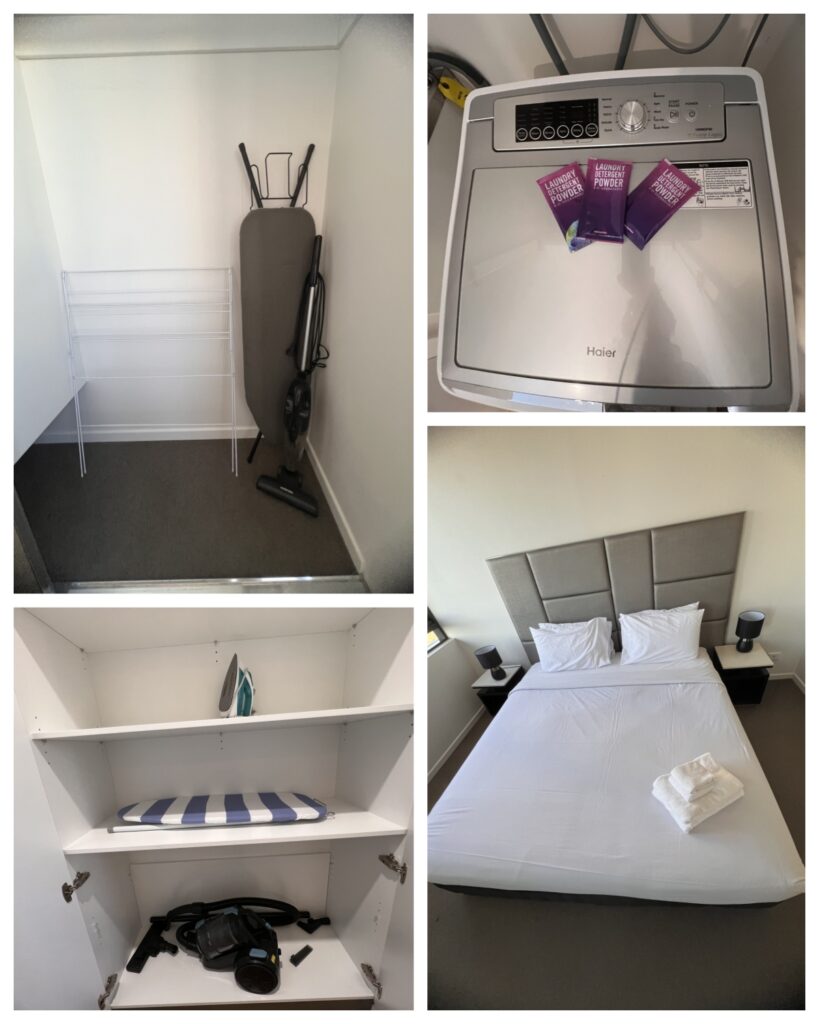

Washing Machine – water tap open/close position
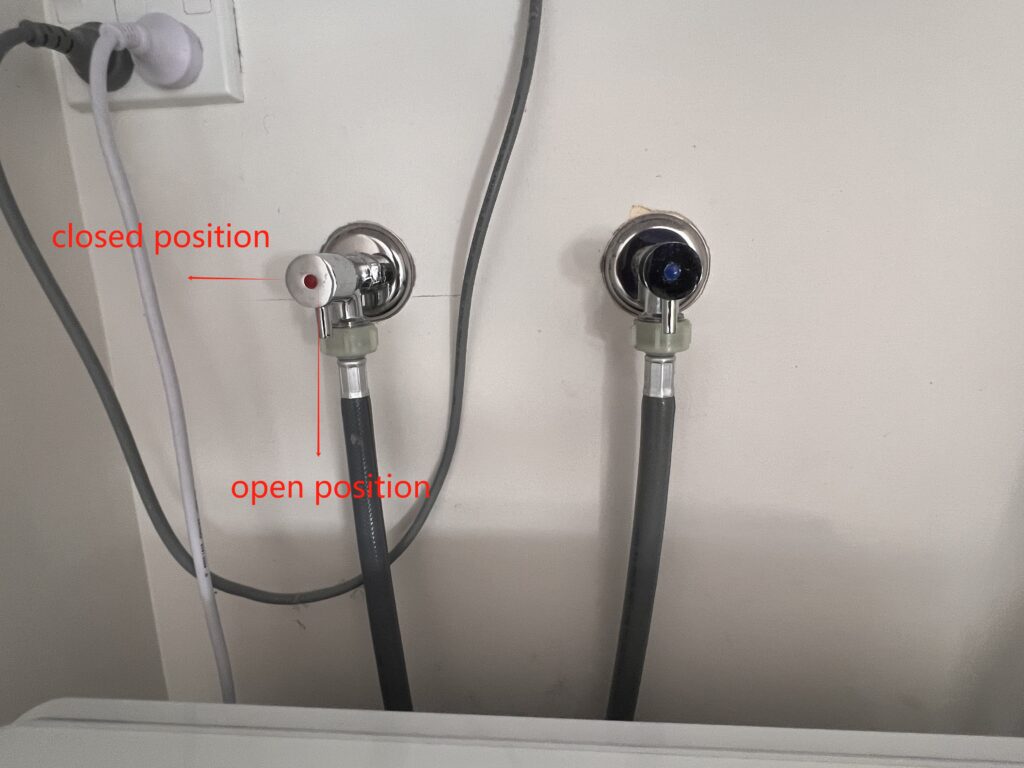
Oven operation
🧼 Dishwasher Troubleshooting:
If the dishwasher buttons stop working:
1️⃣ Hold the three square buttons as shown in the picture.
2️⃣ Then press the left function button to select your desired washing program.
You can also check the attached video below for a clearer instruction.

Rubbish Disposal – room and villa
🗑️ Waste Disposal Instructions:
Rooms:
For General Waste:
Please dispose of general waste in the “Refuse Chute” located in the common area on each level (next to the lift).
For Recycling:
The recycling room is located in the building’s B2 parking area.


Villas:
There is a rubbish bin located outside the elevator room on each basement parking level for your convenience.

Building Facilities
🌟 Superior Facilities
The building offers superior facilities, providing the perfect retreat after a long day of exploring the local areas. You will have full access to these amenities, but please register with the reception before use.
📋 Operation hours and rules are posted on the wall near each facility entrance.
⚖️ Facility Usage:
Please abide by the Body Corporate by-laws while using the facilities in public areas.
🛠️ Important Note:
We cannot always guarantee access to the facilities due to occasional repairs, maintenance, or other issues managed by the Body Corporate.

(Groud Floor)

(2nd Floor)

(2nd Floor)

(Ground Floor)

(3rd Floor)